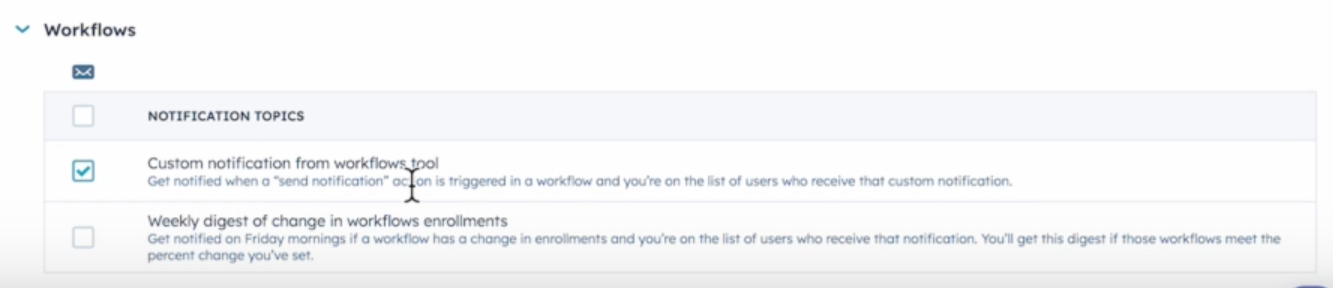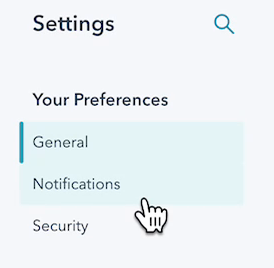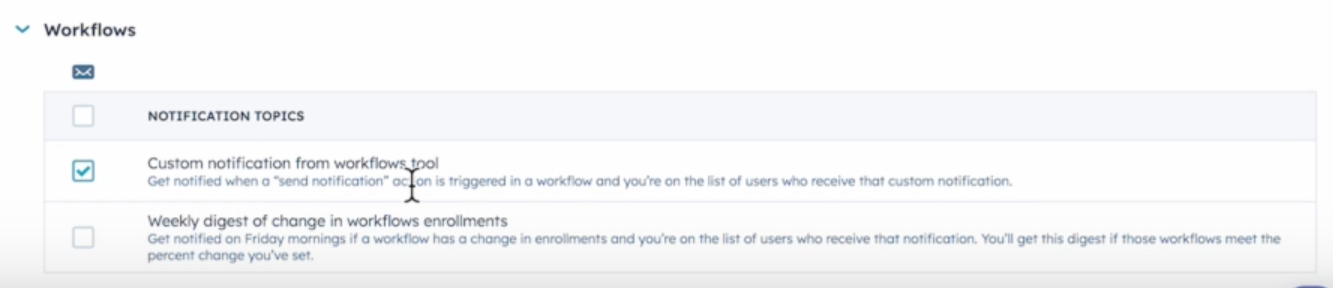How to Turn on Workflow Notifications
This is a quick way to handle turning on workflow notifications within HubSpot. This can sometimes be turned off when teams try to toggle the notifications on and off and/or try to customize notifications.
- Go to settings at the top right of the screen.

- On the left side Click "Notifications" under "Your Preferences."
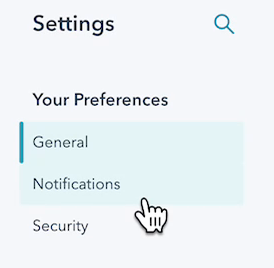
- Scroll to the bottom of the screen and find "workflows". Click the down arrow to the left of "workflows" and ensure that "Custom notification from workflows tool" is selected.