How to read Reports
Reporting is a great part of HubSpot, but can be pretty complicated, too. Let's learn some basics!
- Dashboards
- Dashboards are customizable containers into which you can pack a number of reports and other things, including text, videos, and even external websites!
- You can set a Dashboard up to a great place to survey your responsibilities, as well as launch into any kind of task within HubSpot.
- Because of that, it's common to set Dashboards as your home page within HubSpot and to make a particular Dashboard your default, so that whenever you start HubSpot you are taken there.
- Reports
- Every report is a visualization of an underlying set of data. Figuring out what set of data you need to answer a question and filtering accordingly is the hard part of reporting.
- You can change the filters on a report from a dashboard, though more complicated edits may require opening a different window. NB: There is a feature in Beta which allows you to change filters for an entire dashboard all at once, rather than individually by reports. Talk to your Admin if you'd like to get that enabled.
- Some ways to dig into the data when you have already created a report:
- Mouse over the visualization to reveal some more granular numbers.
- Remove sections of the data by clicking on the legend at the top of the report.
- Click on the visualization to surface the underlying data in a table for further investigation
- Export the underlying data into an Excel file or CSV to do analysis manually that you can't do inside of HubSpot.
- Sharing
- You can set up a report or a Dashboard to be sent as an email either one time or on a recurring basis. This is a great way to increase transparency while reducing the manual labor of communicating the information you've got in your reports.
- 🎉 Enjoy the easy-to-understand, good-looking insight you'll get into your business! 🎉