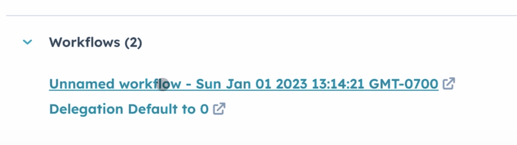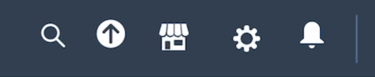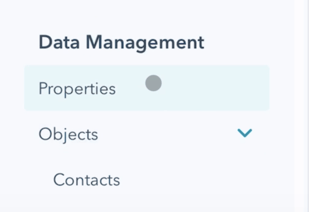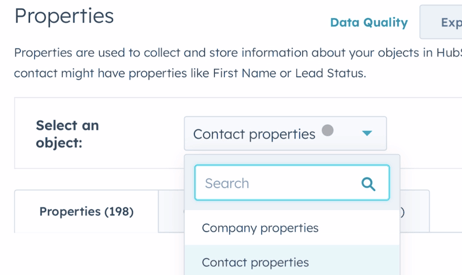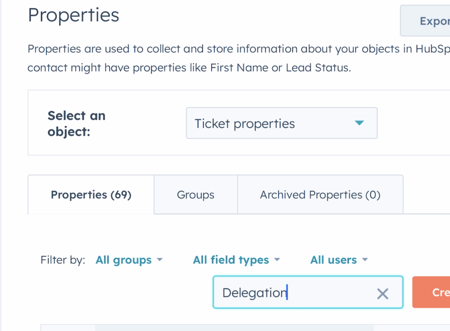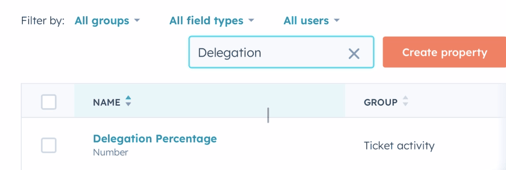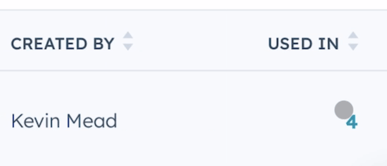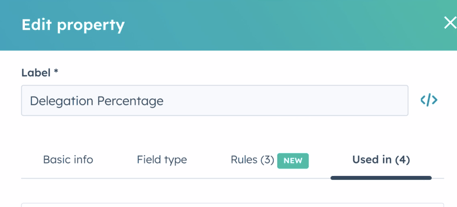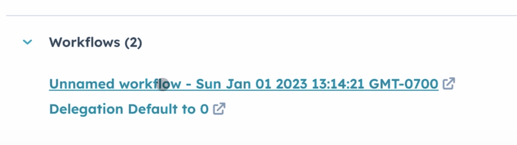How to find Workflows by the Properties they edit
This will help determine how much a property is being used and in what workflows
- Full Video Walkthrough
- On the to right click the settings (gear) icon.
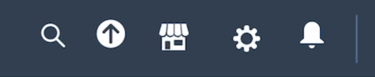
- On the left side menu click "properties" under "Data Management"
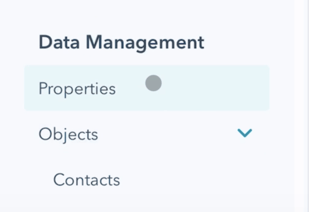
- Select the dropdown menu next to "Select an object". In this example we will select "Ticket properties"
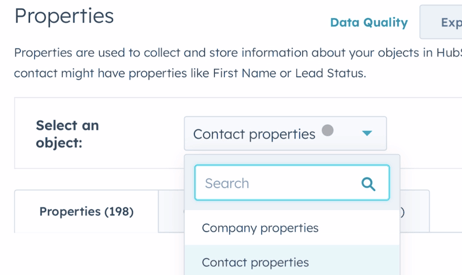
- Then Search for the property you want to see. In this example we are searching "Delegation".
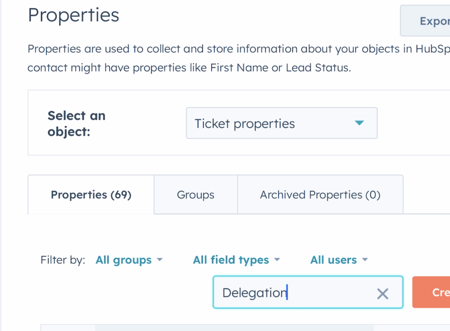
- The first property under delegation is "Delegation percentage" Scroll all the way to the right.
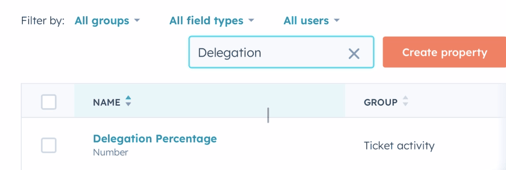
- You will see the column "used in" This column will tell you how many times this particular property is being used in workflows.
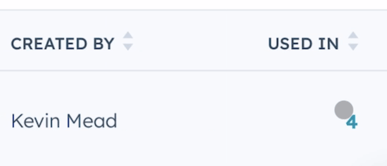
- Click on the number and you will be taken to the "Edit Property" window. Click on "used in (the number)"
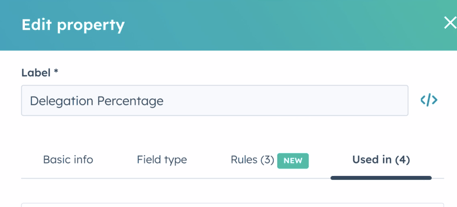
- You will then see the workflows that this property is in. You can click on any of the workflows to take you directly to the workflow.