Let's organize, automate, and personalize your outreach!
When you enroll a contact in a sequence, HubSpot will automatically generate a series of outreach tasks (including automated emails) on whatever schedule that you set up. This helps you organize and evaluate your outreach over time, while also making sure that leads don't fall through the cracks.
- Create a Sequence
- Under the Automation tab, click on Sequences. Then, either create a new sequence from scratch or modify an existing template.
- Choose which actions you want to execute, and how much of a delay you want between each one. You can choose between automated emails, manual emails, calls, and LinkedIn tasks.
- NB: Both automated and manual emails rely on email Templates, so it's a good idea to invest time in crafting those as well. Templates for automated emails need to be able to be sent with limited customization (using Personalization tokens such as "First Name," "Company Name," etc.), but Templates for manual emails can leave more room for you to customize whole sentences or paragraphs when the task actually comes around.
- Enroll a Contact
- Option 1: From an individual Contact Record, click the Email button to open the Email editor. Then, click on the Sequence button near the top of the editor. Select the sequence you want and make any edits particular to this contact. Finally, click "Start Sequence."
- Option 2: From a View or List of contacts, check multiple contacts. Then click "Enroll in Sequence" and make any edits to the sequence for the whole group or for specific individuals. Finally, click "Enroll Contacts."
- Option 3: From a Sequence overview page, click "Enroll contacts" in the top-right. Then make any edits and click "Start Sequence."
- Option 4 (Requires Sales Enterprise): Use a Workflow to automatically enroll a contact in a sequence when they meet a certain criteria.
- Do the outreach
- While HubSpot sends any automated emails without you needing to do anything, all calls, manual emails, and other tasks depend on you. There are two main ways to see/do these tasks:
- Task window: This window is found under the "Sales" menu and lets you see/organize your tasks in queues. You may also begin a series of tasks which will efficiently take you from one contact record to another to complete your tasks.
- Prospecting window: This window is found under the "Sales" menu and combines much of what you get in the Task window with more insight into your sequences' performance, your schedule for the day, and a feed of your prospects' interactions with your email or web content. NB: This feature is in Beta, so you may need an admin to enable it on your account.
- While HubSpot sends any automated emails without you needing to do anything, all calls, manual emails, and other tasks depend on you. There are two main ways to see/do these tasks:
- Monitor performance
- From the Sequences page, you can keep track of open rates, reply rates, meetings booked rates, and much more! These metrics apply both to sequences as a whole and to the individual steps within them, so you can tweak both over time to optimize your prospecting performance.
- 🎉 Enjoy never forgetting which email/InMail/call you need to send (and when) again! 🎉