Let's track that $$$!
Deals are an essential way to manage your selling opportunities with a client, whether it's a long-shot for a year from now or a big contract that just closed.
- Option 1: From the Deal Page
- From the main Deal overview page (found under the "Sales" menu), find and click on the Create Deal button in the top right. Then, enter all of the information you have, especially mandatory properties like Deal Pipeline and Stage, and associate
- Option 2: From another Record
- On a Contact, Company, or other Record, look for the Deals field in the right sidebar (you may have to scroll down, but you can rearrange these sections if you want).
- Click on the "Add +" button, then either create a new deal from scratch or associate a pre-existing deal to the current record.
- Option 3: From a Workflow
- If you know that you want to create a new deal every time a certain event or set of conditions happens (for instance every time a lead books a discovery call), you can create a workflow to do that for you.