In order to fully dive into a project the correct access must be granted. The steps below outline that process.
- Click the Gear icon at the top right of the Hubspot menu.
- On the left side under "Account Setup" click "users & Teams"
- On the right side of the screen click the orange button titled "create user"
- Under "Add email address(es)" type in kevin@erabond.io and click next.
- Make sure that "Start with a default Permission Set" is selected and click next.
- Under Select a default permission set click the drop down and select "Marketing Manager" and click next.
- Full Video Walkthrough